Uninstalling Order Express
Step 1: Go to your computers Control Panel. Once in
Control Panel, locate Programs and select Uninstall a program

Step 2: Find the Order Express application. Right
click on the Order Express text and select Uninstall
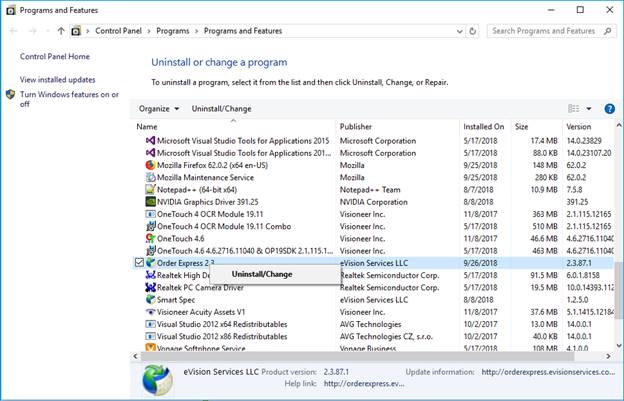
Step 3: After
Uninstall is selected, the following dialog window will appear. Select OK to
continue with the uninstall or cancel to return to previous screen.
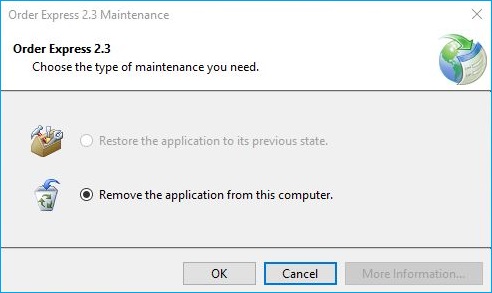
Order Express is now
uninstalled